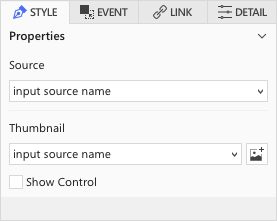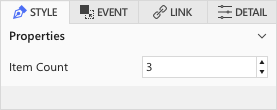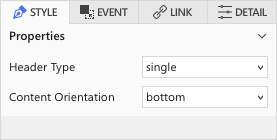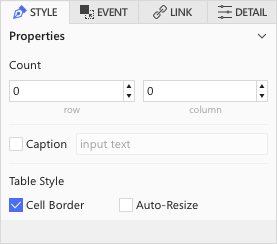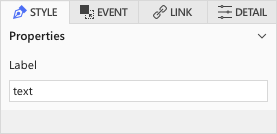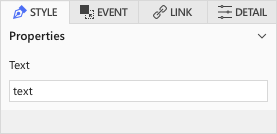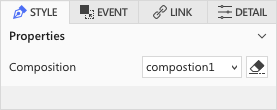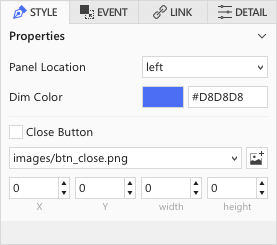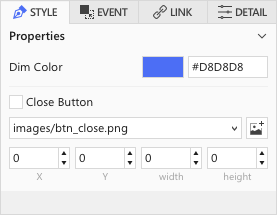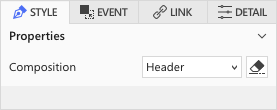Widget’s Property¶
Static Image¶
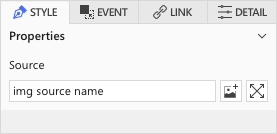
The static image property allows you to retrieve or insert the image you have through a URL. See static image.
Image and Text¶
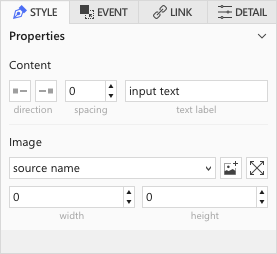
The image and text properties allow you to modify the alignment and spacing of images and text, insert and modify text and images. See image and text.
Carousel¶
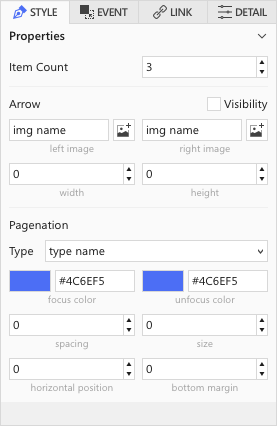
The carousel property allows you to modify the quantity of content, shape, location, color, and so on. See carousel.
Vimeo or youtube¶
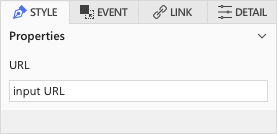
The youtube/Viemo property allows you to enter the url of the video you want to insert immediately. See web movie.
Progress Bar¶
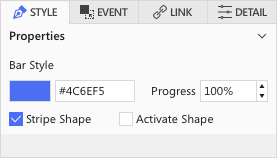
The process bar property manages colors, basic progress state, and appearance. See progress bar.
Simple Tab View¶
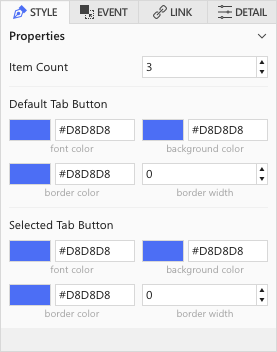
The tab view property manages the number and color of the tab, font color, and thickness and color of the line. See simple tab view.
SVG¶
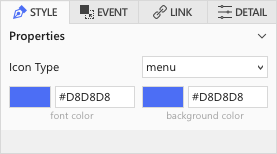
The svg property allows you to set the role or change the color of the inserted graphic. See svg.
Slider¶
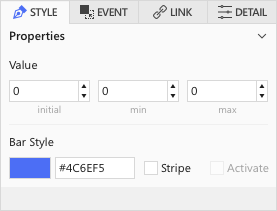
The slider property allows you to set the value of the slider and the color of the active state. See slider.
Range Slider¶
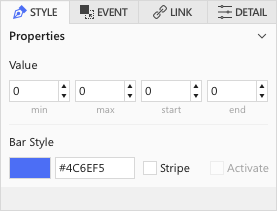
The range slider property allows you to set the value of the slider and the color of the active state. See range slider.
Input Text¶
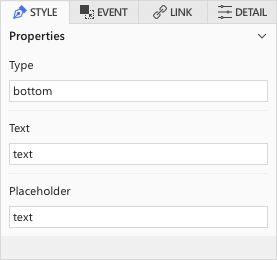
The input text property allows you to modify the type, text, and placeholder. See input text.
Input Paragraph text¶
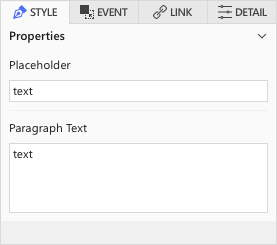
The input paragraph property allows you to modify the placeholder and paragraph text. See input paragraph text.
Select¶
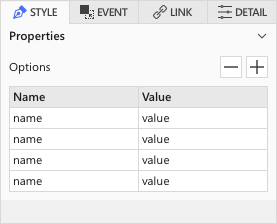
In the select property, you can add or delete values and modify the name of the values. See select.